20 Jun Master Your Gadgets: Technology Tips for Seniors
Digital technology has come to dominate our world. Keeping up with these advancements can be difficult, especially when using your first smartphone or laptop.
With this being said, this blog post will focus on the practical side of our devices. All most people want to know is what their devices can do for them, in order to improve their life.
Below, we will learn to:
- Manage photos
- Use video chat to talk to friends and family
- Interact on social media
 photo via: Google Photos
photo via: Google Photos
Managing Your Photo Library
One of the main functions that people use their smartphones and laptops for is taking and storing photos. Capturing moments and memories is easier than ever, but it can take some time to learn how. Investing the time upfront to learn these skills can go a long way, as taking and sharing photos is a great way to stay connected and fulfilled.
• For assistance transferring photos from your iPhone to your computer, see this tutorial from Apple
• For assistance transferring photos from your Android phone to your computer, see this tutorial
• If you’re interested in creating your own digital photo albums, see these tips

Using Video Chat To Keep In Touch
Video chat is an excellent way to have face-to-face conversations with people living in other cities. Seeing your loved ones while you speak to them is an enriching addition to your life, and something that you should definitely make a part of your routine.
- Skype is the most common video chat software available, and you can learn how to use it here
- If you and your friends/family both have iPhones or iPads, you can also use FaceTime. Learn how to do so here
Navigating On Social Media
Social media is another excellent tool for keeping in contact with the people who are important to you. Facebook is by far the most popular social media website, with over 1 billion users, and its features help you interact with your friends, keep up on the news, and explore events in your area.
- If you need to set up a Facebook profile, or are looking for help learning new Facebook skills, see this tutorial
- It is also important to ensure that you protect your personal information on Facebook. For help staying safe on Facebook, see these tips
Once you’ve mastered our photo tips from earlier in the article, and you’re looking to share the images you take, you might like to give Instagram a shot. Instagram is a photo-sharing platform that allows you to view, like, comment on, and share your photos with like-minded people around the world. It’s perfect for keeping up with people you care about and sharing up-to-date photos, especially with your grandkids.
- Check out this tutorial to see how to set up an Instagram profile, and to begin adding photos
Additional Tech Resources
There is a wealth of other resources available online for learning any level of tech skills that you want. From learning to operate your computer or phone, to basic computer programming, it is incredibly easy to pick up a new skill, or continue as a lifelong learner.
Take a look at these sites to learn skills and keep your mind active: